Welcome
FLAME - The Ultimate PHP Viral Media Platform
FLAME is a PHP Viral Media Script, FLAME is the best way to start your own social media and viral website ! FLAME is fast, secured, and it will be regularly updated.

Preparation
To start using FLAME or if you want to open a support ticket you need to own a Purchase Code.
Where can I get my purchase code ?
- Login to your Envato account.
- Go to your downloads page.
- Beside our product, you can see the download button, click on it, then click on License certificate & purchase code (text). as shown below:
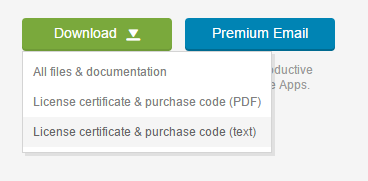
- For more info on how to get your key, please follow this video
Installation
The installation is pretty easy, please follow the steps below:
- Upload all files/folders located inside "Script" folder to your server. (Don't upload Script folder, upload what inside it).
- Go to http://www.yoursite.com/install
Before we start the installation, please make sure you have the following installed on your server:
- PHP 5.5 +
- MySQLI Extension
- GD Library
- Mbstring
- cURL
- ZIP
- allow_url_fopen
You can check the requirements through the installation wizard as below:
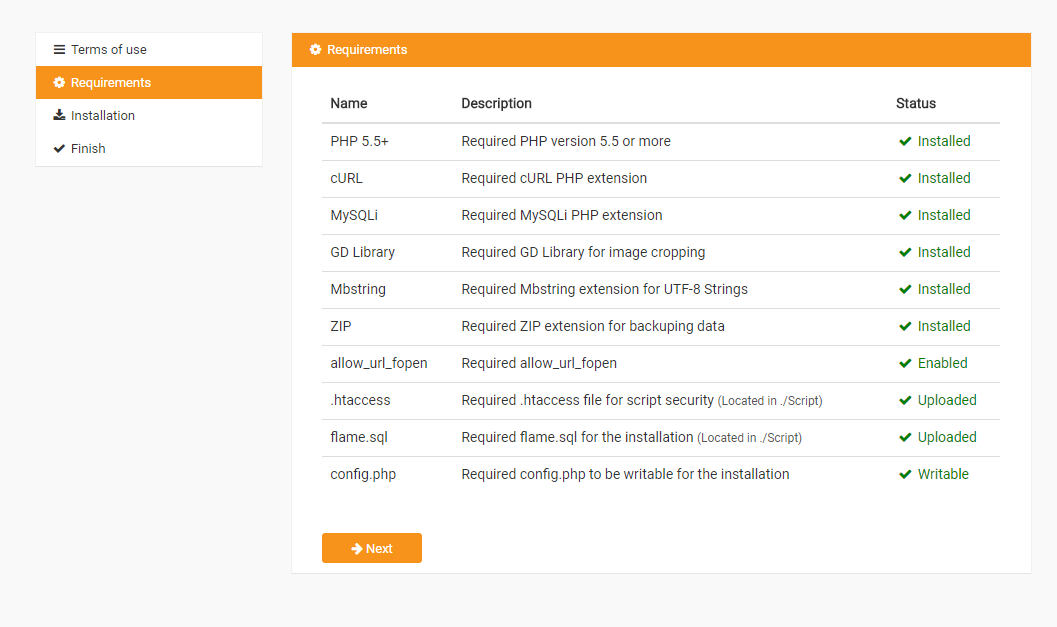
Installation requirements:
- Purchase code: Your Envato purchase code, you can get it from Here.
- SQL Host name: Your MySQL host name, e.g: locahost
- SQL Username: Your MySQL username.
- SQL Password: Your MySQL user password.
- SQL Database: Your MySQL database name.
-
Site URL: Your website URL where you will install the script, examples:
- http://siteurl.com
- http://www.siteurl.com
- http://subdomain.siteurl.com
- http://siteurl.com/subfolder
- http://localhost
- Site Name: Your site name, max 32 characters.
- Site Title: Your site title, max 100 characters.
- Site E-mail: Your site email, ex: info@yourdomain.com
- Admin Username: Choose your admin username.
- Admin Password: Choose your admin password.
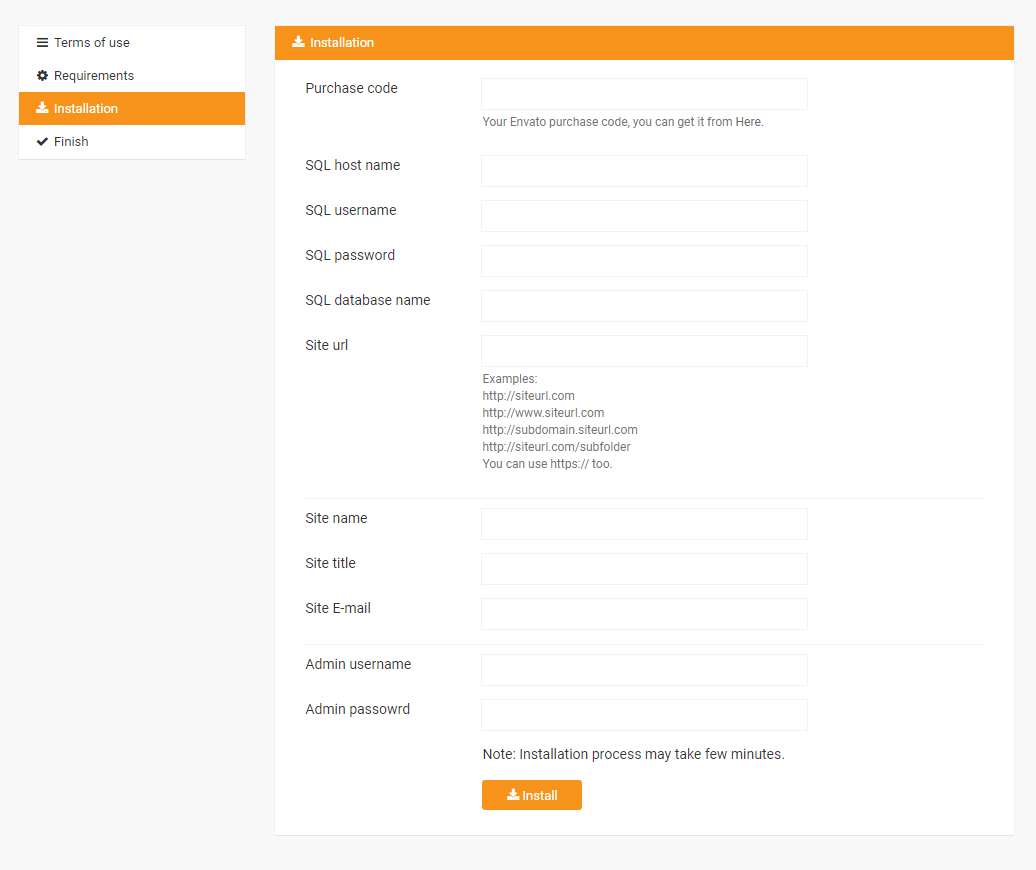
Once you have wrote the information, please click the install button and wait for a while, the installation process may take up to 5 minutes.
After the installation is done, you'll get a page that looks like:
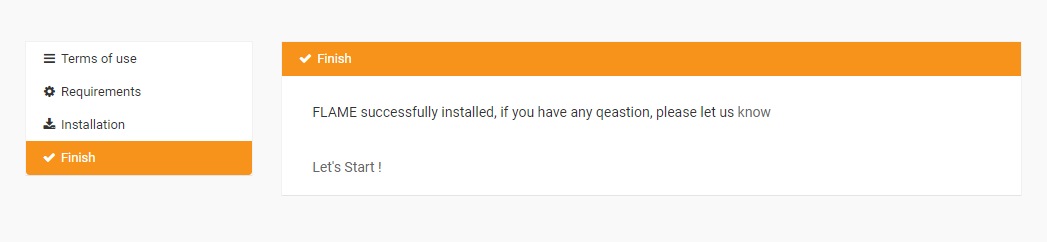
Frequently Asked Questions (FAQ)
What PHP framework FLAME is built on?
- We don’t use any types of frameworks, the script is full pure PHP code.
When is the next update coming up? what is the new features ?
- There is no specified date for every new update, we are announcing the release date before 1 week from the release date in our demo site.
Which host provider do you recommend for FLAME?
- We recommend you to use godaddy.com, hostwinds.com, or bluehost.com
Can I use this in more than one domain?
- With one purchase license you can use it on one domain name. You need to get new license for each domain name, please check Envato Help Page for more information about licenses http://codecanyon.net/licenses/standard.
How to add new language ?
- Go to your ./assets/lang/
- Make a copy of english.php, rename it to your language name (should be latin letters, ex: russian.php).
- Open the file, and start translating the array values.
Where can I access the admin panel ?
- Login using your admin credentials, then visit yoursite.com/admincp
Where can I modify the tamplate ?
- You can find the layout files in ./themes/default/layout/
- The files extention is .html
Where can I edit the stylesheet ?
- You can edit the stylesheet from ./themes/default/css
- The main style file is: style.css
Where I can modify the welcome/home page ?
- You can edit the layout from ./themes/default/layout/login/*
- You can edit the layout from ./themes/default/layout/register/*
How can I change the logo and design?
- You can change your logo, favicon, welcome page background image from ./themes/default/img/.
How can I edit pages, groups, and classified categories ?
- You can edit them through the lang files located in ./assets/lang/
How can I edit the countries ?
- You can edit them through the lang files located in ./assets/lang/
Why I get 404 when I click on any link ?
- Please make sure that the .htaccess file is uploaded to your server and updated to latest version.
- Please make sure that the .htaccess file is not empty.
- If the file is exists, but you still face this issue, please contact your host provide, and let them enable mod_rewrite.
Why I get 500 internal service error ?
- This may cuase due folder permission error, or apache issue, please contact your host provider and let them fix it for you.
How can I install SSL ?
- After you have bought the SSL certificate, go to ./config.php file, find $site_url, replace your site url to https version.
How can I redirect my website to SSL version ?
- Make sure you have SSL working on your domain, and $site_url is set to SSL version in ./config.php file.
-
Open .htaccess file, under "RewriteEngine On", copy and the paste the code below:
RewriteCond %{HTTPS} off RewriteRule (.*) https://%{HTTP_HOST}%{REQUEST_URI} [R,L]
I can't upload large files, why ?
- If you can't upload large files, go to Admin > Site Settings > Max upload size and increase the value, if you still can't upload large files, please contact your host provider and let them increase the size.
I got a problem, How can I get support ?
- If you need support, or if you're facing any problems, please contact us via Envato Support tab
- Please note that our respond can take up to 2 business days.
- Any support request in our comments section in Envato will be reported and removed.
What does the support include ?
- Availability to answer questions, Answering technical questions about item’s features, Assistance with reported bugs and issues, Help with included 3rd party assets.
- Any customization request will be ignored.
- Please read more about the support policay.
I have opened a ticket, but there is no respond, why ?
- If we didn’t respond to you more than 2 days, simply re-send your message, and i’ll contact you soon as I can.